 |
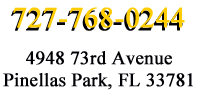 |
| Where the Owner still answers every call! |
In the interest of saving you time, headaches and money, we have provided
this checklist of artwork and production requirements. Following the
instructions here will help to ensure that every job you submit to ASE goes as
smoothly as possible. Simply click on any of the links below, under the
headings of Electronic Artwork, Camera-Ready Artwork, and Production
Requirements, and the page will jump to the information requested. Just click here and attach the files
| Electronic Artwork | Programs We Use: |
| Adobe
Illustrator PostScript Format Files EPS Format Files Converting Type to Outlines How to Supply Data Files What Information Should You Provide? What About AutoCad .DXF File? Camera-Ready Artwork Our Production Requirements Borders Line Sizes Four Color Separations |
CorelDRAW 8.0 Gerber Advantage 6.0 Adobe Illustrator 8.0 Adobe Photoshop 5.0 |
Adobe Illustrator
PostScript Format Files
When saving data files or translating Mac files to DOS format, we recommend
saving or exporting in Adobe Illustrator format in order to minimize data loss.
If you are using an illustration program such as Adobe Illustrator or CorelDRAW
to design a layout that includes type, always convert the type to outlines. This
will ensure that your layout will look exactly as it was designed.
EPS Format Files
Make sure files are saved as "EPS" format. For placed image files make sure to
include image as EPS or TIFF file.
Converting Type to Outlines
Adobe Illustrator:
Activate the type to be converted
From the "TYPE" menu select "CREATE OUTLINES"
CorelDRAW:
Activate the type to be converted
From the "ARRANGE" menu select "CONVERT TO CURVES"
How to Supply Data Files
Please supply data files on a ZIP disk CD ROM. We can convert a properly saved
data file from Mac format: however, incompatible files will be sent to a
translation service adding cost and processing time to the production of your
parts.
What Information Should You
Provide?
The software and release that was used (CorelDRAW 8.0, Pagemaker 6.5, etc.)
The type of machine that was used (IBM Compatible, Macintosh,Silicon Graphics)
The file name and extension (.EPS, .DXF, .CDR, etc.)
Please use the proper naming conventions (i.e. an EPS file is saved as
FILENAME.EPS)
Contact & Phone number of the person who saved the file on disk.
A color copy of the finished part for color break down and placement.
Specify colors (PMS numbers or Tru-Match Colors) and color placement. Mark sizes
and indicate final shape (die cut line).
What About AutoCAD .DXF Files?
AutoCAD files saved with the .DXF extension are accepted, but please be aware
that adjustment may be necessary. For example, fonts do not
transfer well and require additional design time and cost. Also, DO NOT inlcude
title-blocks, revision tables, notes, arrows, symbols, filled objects, multiple
layers, or dimensional call-outs in the files.
Camera-Ready Artwork
Art Supplied on Board
Art must be sharp, clean and without fuzzy or broken type and/or lines.
Art should be 100% or larger of the finished dimensions, with the scale noted on
the art or drawing.
Art should be color separated with a .020" bleed, one color per layer, stat or
film.
Art MUST include registration targets on each layer.
Designate all colors and provide PMS number or match color samples.
Our Production Requirements
Borders
Borders require close registration, which increases the time in printing and
finishing, and adds to the cost of your decal.
For die cut parts, our minimum border outline is .0625", which gives us
approximately +/- .0312" for adjustment. However, a .125" border is our visual
recommendation.
Line Sizes
Use a minimum line width of .012" for positive type lines.
Use a minimum line width of .015" for text and lines reversed out of
backgrounds.
Use .008" wide crop marks (cut lines).
Four-Color Separations
Please contact Geof in the Creative Department for information and requirements
for creating four-color separations.
Screen printing deposits 5 to 10 times more ink than offset lithography and
requires the use of different dot sizes, shapes and screen angles.
Submit all artwork to
Geof, click here and attach the files

